NVIDIA GPU status
nmon can also be used to monitor NVIDIA GPU status. You need to compile code with NVIDIA_GPU macro enabled and linked with nvidia-ml library. E.g.:
$ cc -o nmon_x86_debian3 lmon.c -g -Wall -D JFS -D GETUSER -D LARGEMEM -D NVIDIA_GPU -lncurses -lm -g -D X86 -lnvidia-ml
Press 'a' or 'E' can show GPU status screen:
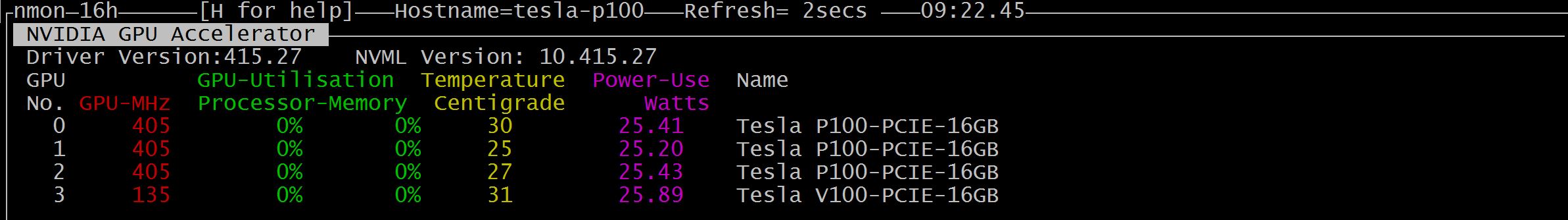
gpu_init() function is used to get GPU information:
void gpu_init()
{
int i;
nvmlReturn_t nvres;
if ((nvres = nvmlInit()) != NVML_SUCCESS) {
printf("nvmlInit failed %d\n", nvres);
return;
}
......
if ((nvres = nvmlDeviceGetCount(&gpu_devices)) != NVML_SUCCESS) {
printf("nvmlDeviceGetCount failed %d\n", nvres);
return;
}
if (gpu_devices > 4)
gpu_devices = 4;
......
}
You can see gpu_init() just utilizes NVML APIs to get GPU's knowledge. But there are also limitations: such as nmon can only support 4 GPUs, the metrics are not abundant, etc. Since source code is here, you can customize it if you want.