CPU information
When you launch nmon in the terminal, it will display following home screen:
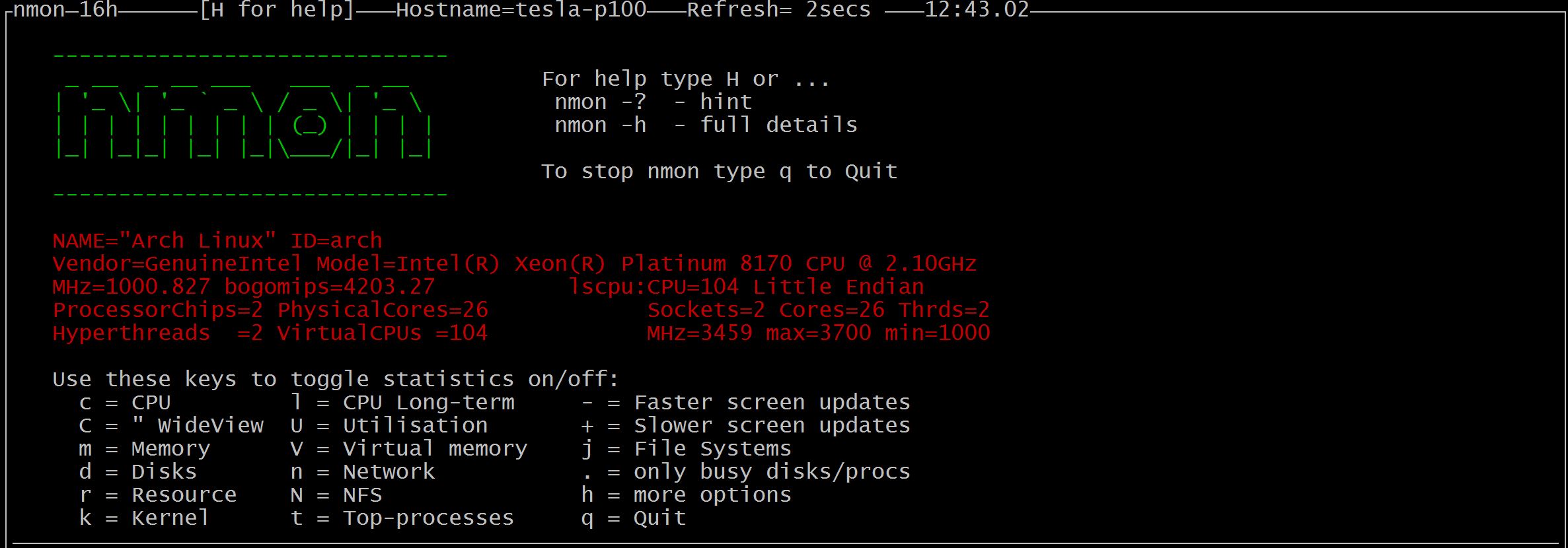
Besides usage tip, the screen mainly show the CPU information of current system. The CPU information is obtained from /proc/cpuinfo file:
# cat /proc/cpuinfo
processor : 0
vendor_id : GenuineIntel
cpu family : 6
model : 23
model name : Intel(R) Core(TM)2 Duo CPU P8700 @ 2.53GHz
stepping : 10
microcode : 0xa07
cpu MHz : 1596.311
cache size : 3072 KB
physical id : 0
......
and lscpu command output:
void lscpu_init()
{
......
if (lscpu_available == 1)
return;
pop = popen("/usr/bin/lscpu 2>/dev/null", "r");
if (pop != NULL) {
......
}
}
But in fact, lscpu command also gets value from /proc/cpuinfo (please refer code).
The ProcessorChips is equivalent to lscpu output's Sockets, which identifies the number of "physical CPUs"; PhyscalCores is equivalent to lscpu output's Cores; Hyperthreads to Thrds and VirtualCPUs to CPU.VirtualCPUs is also named as "logical CPUs", which is equal to "Sockets Cores Thrds" (2 26 2 = 104).