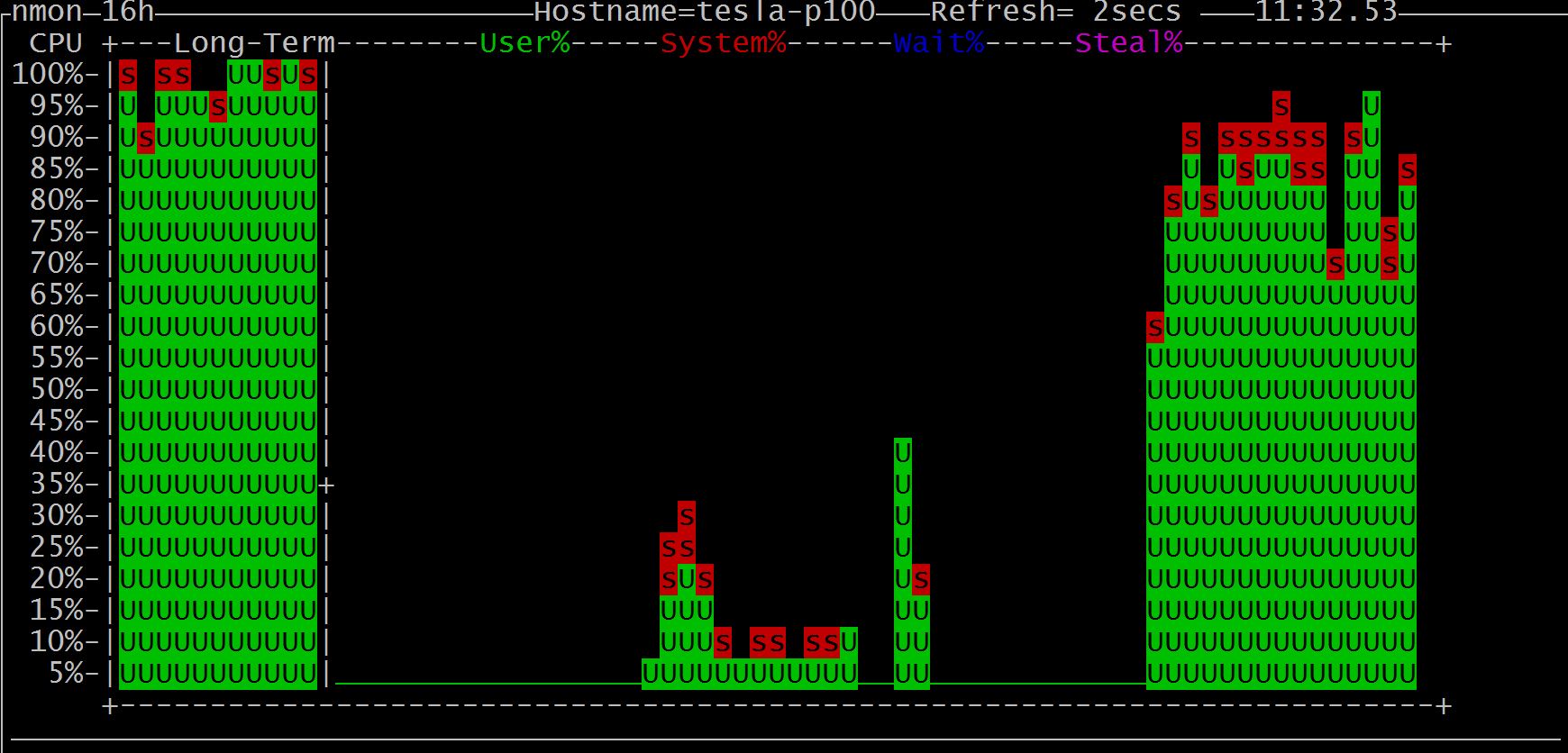CPU utilization
During the home screen, you can press 'c' to get CPU utilization chart:
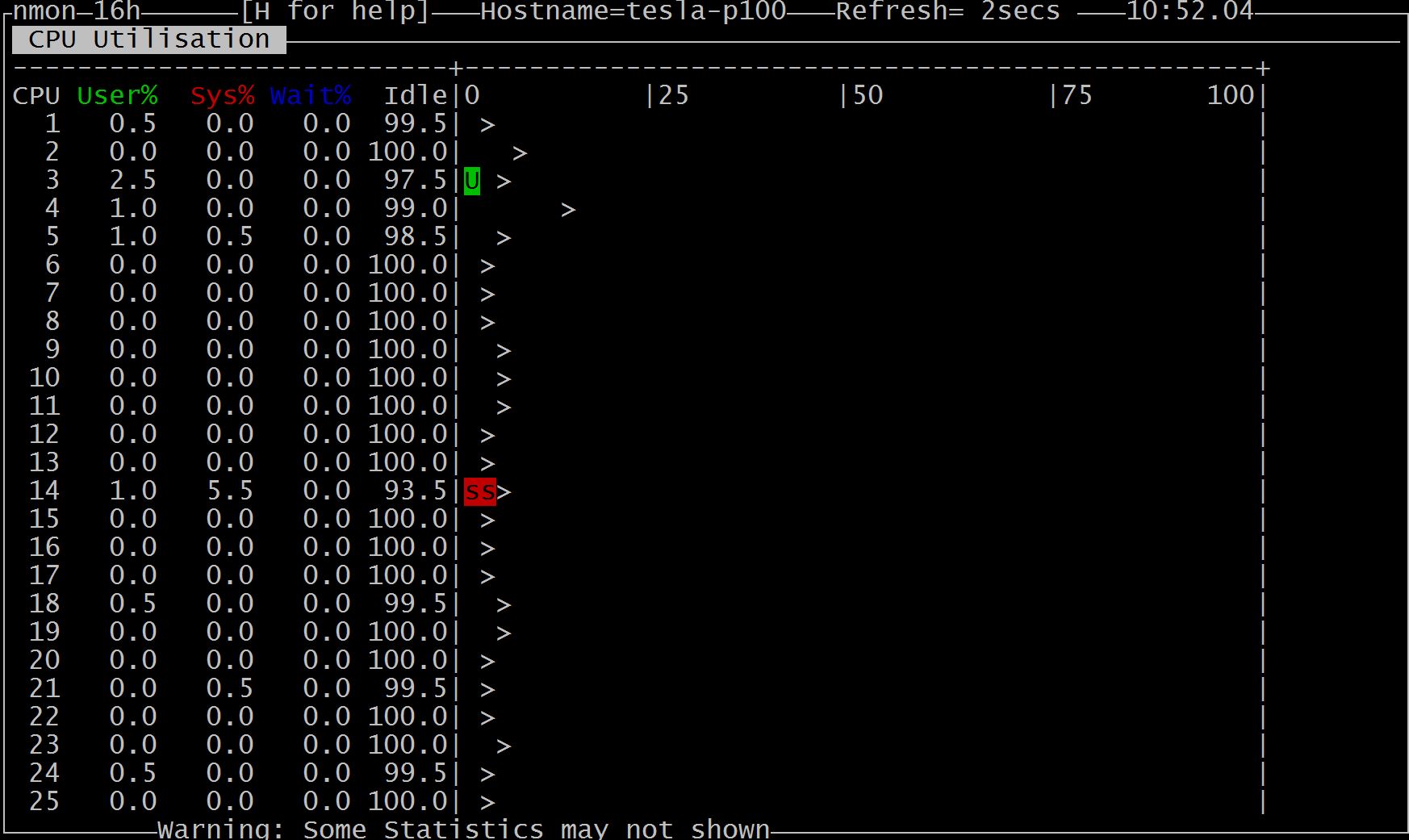
CPU utilization metrics are read from /proc/stat file:
$ cat /proc/stat
cpu 69329351 1546 2133140 1777137470 701736 266457 200025 0 0 0
cpu0 1381282 4 75089 16197830 12424 6417 107331 0 0 0
cpu1 1368760 13 67306 16310343 9995 6896 19434 0 0 0
......
After Linux 2.6, every CPU row has 10 items: user, nice, system, idle, iowait, irq, softirq, steal, guest and guest_nice (For the meaning of every metric, please refer /proc document), and the value is measured in units of USER_HZ. The first row is the total statistics of the system, and followings are the information of every CPU. In the screen, User% consists of user and nice, Sys% is composed of system, irq and softirq, etc. Please refer nomon code:
......
cpu_user = RAW(user) + RAW(nice);
cpu_sys =
RAW(sys) + RAW(irq) + RAW(softirq);
/* + RAW(guest) + RAW(guest_nice); these are in addition to the 100% */
cpu_wait = RAW(wait);
cpu_idle = RAW(idle);
cpu_steal = RAW(steal);
cpu_sum =
cpu_idle + cpu_user + cpu_sys + cpu_wait +
cpu_steal;
......
BTW, press 'l' can display CPU utilization in long-term format, which can help you get the overview of system better in real time: